top of page
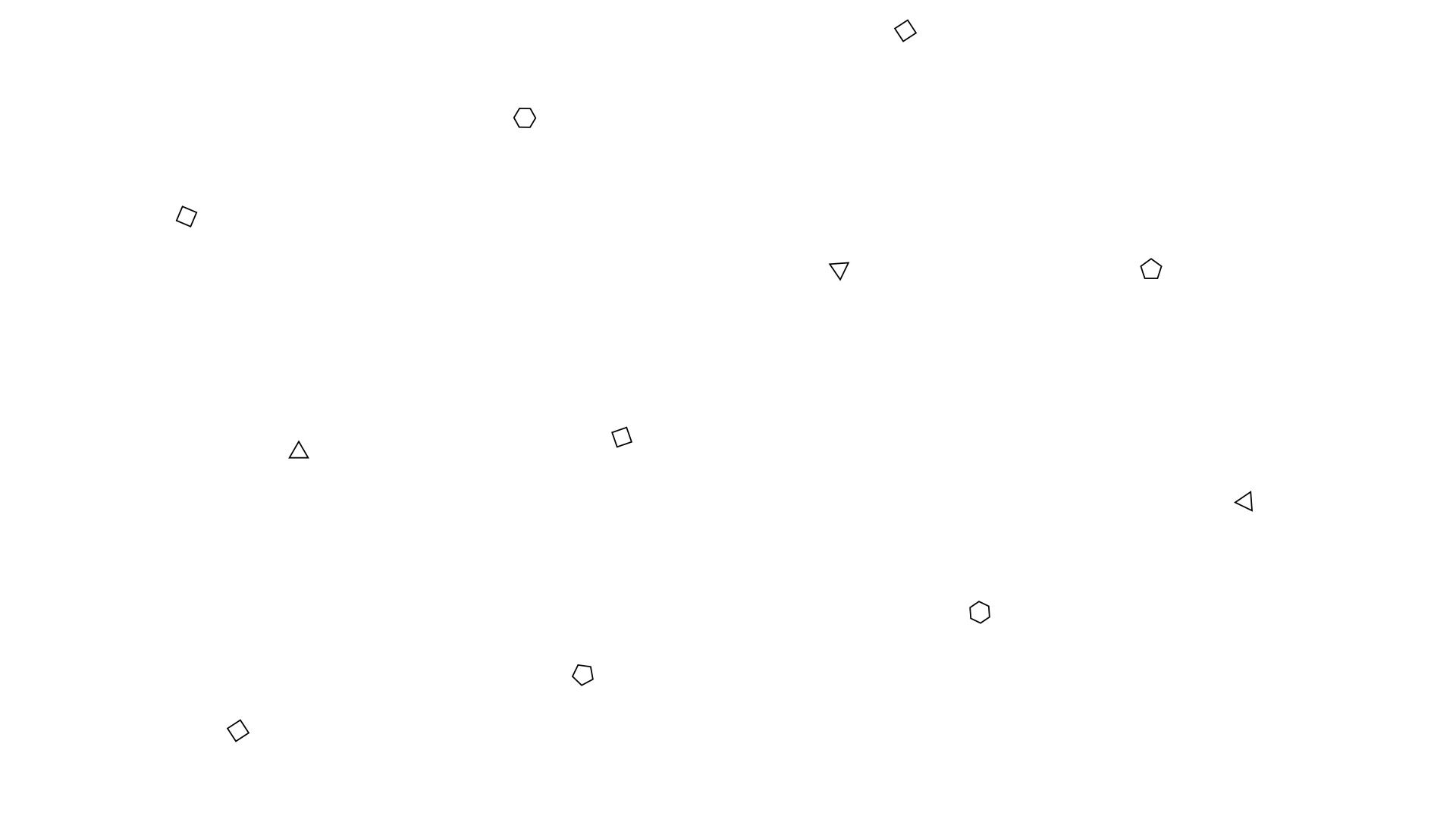
HOW TO MAKE ADDITIONAL TUITION PAYMENTS
Download the ChurchCenter app for your device to easily find your past registrations and make tuition payments. OR visit ap.churchcenter.com and enter the mobile number on your profile to log in.
Enter the code from the text message sent to the phone number provided

Log in as YOURSELF not as your child

From the main menu, choose PROFILE

From the menu, choose MY REGISTRATIONS

Under Little Saints Enrollment, click NEEDS ATTENTION to reveal the payment option

Complete your payment info and select OTHER to enter amount to pay

STILL NEED HELP?
We are happy to assist. Call us at 832-381-2093.
bottom of page
